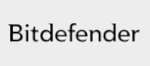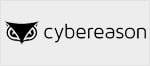Business Security Test March-April 2023 – Factsheet
| Release date | 2023-05-16 |
| Revision date | 2023-05-10 |
| Test Period | March - April 2023 |
| Number of Testcases | 262 Real-World 1,011 Malware Protection |
| Online with cloud connectivity |  |
| Update allowed |  |
| False Alarm Test included |  |
| Platform/OS | Microsoft Windows |
Introduction
This is a short fact sheet for our Business Main-Test Series, containing the results of the Business Malware Protection Test (March) and Business Real-World Protection Test (March-April). The full report, including the Performance Test and product reviews, will be released in July.
To be certified in July 2023 as an “Approved Business Product” by AV-Comparatives, the tested products must score at least 90% in the Malware Protection Test, with zero false alarms on common business software, and an FP rate on non-business files below the Remarkably High threshold. Additionally, products must score at least 90% in the overall Real-World Protection Test (i.e. over the course of four months), with less than fifty false alarms on any clean software/websites, and zero false alarms on common business software. Tested products must also avoid major performance issues (impact score must be below 40) and have fixed all reported bugs in order to gain certification.
Please note that the results of the Business Main-Test Series cannot be compared with the results of the Consumer Main-Test Series, as the tests are done at different times, with different sets, different settings, etc.
Tested Products
The following products were tested under Windows 10 64-bit and are included in this factsheet:
Information about additional third-party engines/signatures used by some of the products: Cisco, Cybereason, G Data and VIPRE use the Bitdefender engine (in addition to their own protection features). VMware uses the Avira engine (in addition to their own protection features). G Data’s OutbreakShield is based on Cyren.
[1] The “ENS” version of Trellix in this test uses the erstwhile McAfee engine (now owned by Trellix), opposed to the “HX” version which uses the FireEye engine (McAfee Enterprise and FireEye were merged into Trellix in 2022).
Settings
In business environments, and with business products in general, it is usual for products to be configured by the system administrator, in accordance with vendor’s guidelines, and so we invited all vendors to configure their respective products.
Only a few vendors provide their products with optimal default settings which are ready to use, and did therefore not change any settings.
Please keep in mind that the results reached in the Enterprise Main-Test Series were only achieved by applying the respective product configurations described here. Any setting listed here as enabled might be disabled in your environment, and vice versa. This influences the protection rates, false alarm rates and system impact. The applied settings are used across all our Enterprise Tests over the year. That is to say, we do not allow a vendor to change settings depending on the test. Otherwise, vendors could e.g. configure their respective products for maximum protection in the protection tests (which would reduce performance and increase false alarms), and maximum speed in the performance tests (thus reducing protection and false alarms). Please not that some enterprise products have all their protection features disabled by default, so the admin has to configure the product to get any protection.
Below we have listed relevant deviations from default settings (i.e. setting changes applied by the vendors):
Bitdefender: “Sandbox Analyzer” (for Applications and Documents) enabled. “Analysis mode” set to “Monitoring”. “Scan SSL” enabled for HTTP and RDP. “HyperDetect” and “Device Control” disabled. “Update ring” changed to “Fast ring”. “Web Traffic Scan” and “Email Traffic Scan” enabled for Incoming emails (POP3). “Ransomware Mitigation” enabled. “Process memory Scan” for “On-Access scanning” enabled. All “AMSI Command-Line Scanner” settings enabled for “Fileless Attack Protection”.
Cisco: “On Execute File and Process Scan” set to Active; “Exploit Prevention: Script Control” set to “Block”; “TETRA Deep Scan File” disabled; “Exclusions” set to “Microsoft Windows Default”; Engines “ETHIS”, “ETHOS”, “SPERO” and “Step-Up” disabled. “MaxScanFileSize” increased to 500 MB.
CrowdStrike: everything enabled and set to maximum, i.e. “Extra Aggressive”. “On-demand Scans” and Uploading of “Unknown Detection-Related Executables” and “Unknown Executables” disabled.
Cybereason: “Anti-Malware” enabled; “Signatures mode” set to “Quarantine”; “Artificial intelligence” set to “Moderate”; “Fileless protection” enabled and set to “Prevent”; Update interval set to 1 minute.
Elastic: MalwareScore (“windows.advanced.malware.threshold”) set to “aggressive”, and Rollback-SelfHealing (“windows.advanced.alerts.rollback.self_healing.enabled”) enabled. “Credential hardening” enabled.
ESET: All “Real-Time & Machine Learning Protection” settings set to “Aggressive”.
G Data: “BEAST Behavior Monitoring” set to “Halt program and move to quarantine”. “BEST Automatic Whitelisting” deactivated. “G DATA WebProtection” add-on for Google Chrome installed and activated. “Malware Information Initiative” enabled.
Kaspersky: “Adaptive Anomaly Control” disabled; “Detect other software that can be used by criminals to damage your computer or personal data” enabled;
Microsoft: “CloudExtendedTimeOut” set to 55; “PuaMode” enabled.
Sophos: “Threat Graph creation”, “Web Control” and “Event logging” disabled.
Trellix: “Web Control” add-on for Google Chrome enabled. “Firewall” and “Exploit Prevention” disabled.
VIPRE: “IDS” enabled and set to “Block With Notify”. “Firewall” enabled.
VMware: policy set to “Advanced”.
Avast, K7, WatchGuard: default settings.
Test Results
Real-World Protection Test (March-April)
This fact sheet gives a brief overview of the results of the Business Real-World Protection Test run in March and April 2023. The overall business product reports (each covering four months) will be released in July and December. For more information about this Real-World Protection Test, please read the details available at https://www.av-comparatives.org. The results are based on a test set consisting of 262 test cases (such as malicious URLs), tested from the beginning of March till the end of April.
| Blocked | User dependent | Compromised |
PROTECTION RATE [Blocked % + (User dependent %)/2]* |
False Alarms | |
| Kaspersky | 262 | – | – | 100% | 0 |
| Bitdefender | 262 | – | – | 100% | 1 |
| VIPRE | 262 | – | – | 100% | 2 |
| G Data | 261 | – | 1 | 99.6% | 2 |
| Elastic | 261 | – | 1 | 99.6% | 4 |
| Avast | 261 | – | 1 | 99.6% | 13 |
| CrowdStrike | 261 | – | 1 | 99.6% | 18 |
| ESET, K7, Microsoft | 260 | – | 2 | 99.2% | 1 |
| Trellix | 260 | – | 2 | 99.2% | 8 |
| WatchGuard | 259 | – | 3 | 98.9% | 14 |
| CISCO | 258 | – | 4 | 98.5% | 6 |
| Sophos | 256 | 1 | 5 | 97.9% | 2 |
| Cybereason | 251 | – | 11 | 95.8% | 5 |
| VMware | 247 | – | 15 | 94.3% | 1 |
* User-dependent cases are given half credit. For example, if a program blocks 80% by itself, and another 20% of cases are user-dependent, we give half credit for the 20%, i.e. 10%, so it gets 90% altogether.
Malware Protection Test (March)
The Malware Protection Test assesses a security program’s ability to protect a system against infection by malicious files before, during or after execution. The methodology used for each product tested is as follows. Prior to execution, all the test samples are subjected to on-access scans (if this feature is available) by the security program (e.g. while copying the files over the network). Any samples that have not been detected by the on-access scanner are then executed on the test system, with Internet/cloud access available, to allow e.g. behavioural detection features to come into play. If a product does not prevent or reverse all the changes made by a particular malware sample within a given time period, that test case is considered to be a miss. For this test, 1,011 recent malware samples were used.
False positive (false alarm) test with common business software
A false alarm test done with common business software was also performed. All tested products had zero false alarms on common business software.
The following chart shows the results of the Business Malware Protection Test:
| Malware Protection Rate | False Alarms on common business software | |
| Microsoft, Trellix | 99.9% | 0 |
| WatchGuard | 99.8% | 0 |
| Avast, CrowdStrike, Elastic, VMware | 99.7% | 0 |
| Cisco, Kaspersky | 99.6% | 0 |
| G Data | 99.5% | 0 |
| Bitdefender, ESET, VIPRE | 99.4% | 0 |
| Cybereason | 98.9% | 0 |
| Sophos | 98.8% | 0 |
| K7 | 98.6% | 0 |
In order to better evaluate the products’ detection accuracy and file detection capabilities (ability to distinguish benign files from malicious files), we also performed a false alarm test on non-business software and uncommon files. Results are shown in the tables below; the false alarms found were promptly fixed by the respective vendors. However, organisations which often use uncommon or non-business software, or their own self-developed software, might like to consider these results. Products are required to have an FP rate on non-business files below the Remarkably High threshold in order to be approved. This is to ensure that tested products do not achieve higher protection scores by using settings that might cause excessive levels of false positives.
| FP rate | Number of FPs on non-business software |
|---|---|
| Very low | 0 – 5 |
| Low | 6 – 15 |
| Medium/Average | 16 – 35 |
| High | 36 – 75 |
| Very high | 76 – 125 |
| Remarkably high | > 125 |
| FP rate on non-business software | |
| Bitdefender, ESET, G Data, Kaspersky, Trellix, VIPRE, VMware | Very low |
| – | Low |
| Avast, Microsoft | Medium/Average |
| K7 | High |
| Cisco, CrowdStrike, Sophos, WatchGuard | Very high |
| Cybereason, Elastic | Remarkably high |
It should be noted that Cybereason and Elastic had Remarkably High levels of false positives on non-business files. Administrators should consider whether this might create problems in their respective organisations’ specific environments.
Copyright and Disclaimer
This publication is Copyright © 2023 by AV-Comparatives ®. Any use of the results, etc. in whole or in part, is ONLY permitted after the explicit written agreement of the management board of AV-Comparatives prior to any publication. AV-Comparatives and its testers cannot be held liable for any damage or loss, which might occur as result of, or in connection with, the use of the information provided in this paper. We take every possible care to ensure the correctness of the basic data, but a liability for the correctness of the test results cannot be taken by any representative of AV-Comparatives. We do not give any guarantee of the correctness, completeness, or suitability for a specific purpose of any of the information/content provided at any given time. No one else involved in creating, producing or delivering test results shall be liable for any indirect, special or consequential damage, or loss of profits, arising out of, or related to, the use or inability to use, the services provided by the website, test documents or any related data.
For more information about AV-Comparatives and the testing methodologies, please visit our website.
AV-Comparatives
(May 2023)