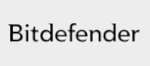Performance Test April 2023
Impact of Consumer Security Software on System Performance
| Release date | 2023-05-09 |
| Revision date | 2023-05-04 |
| Test Period | April 2023 |
| Online with cloud connectivity |  |
| Update allowed |  |
| False Alarm Test included |  |
| Platform/OS | Microsoft Windows |
| Methodology | Click here |
Introduction
The Performance Test evaluates the impact of anti-virus software on system performance, as programs running in background – such as real time protection antivirus software – use some percentage of system resources. Taking these tests as reference, users can evaluate their anti-virus protection in terms of system speed (system performance).
For further details please refer to the methodology documents as well as the information provided on our website.
Please Note: We want to make clear that the results in this report are intended only to give an indication of the impact on system performance (mainly by the real-time/on-access components) of the consumer security products in these specific tests. Users are encouraged to try out the software on their own PC’s and see how it performs on their own systems.
Tested Products
The following products for 64-bit systems were evaluated in this test:
This test includes both “Antivirus” and “Internet Security” consumer products – both referred to as security products. We have tested the same products that are included in the protection tests of the Consumer Main Test Series. Please note that the results in this report apply only to the specific product versions listed above (i.e. to the exact version numbers and to 64-bit systems). Also, keep in mind that different vendors offer different (and differing numbers of) features in their products.
The following activities/tests were performed under an up-to-date Windows 10 64-Bit system:
- File copying
- Archiving / unarchiving
- Installing / uninstalling applications
- Launching applications
- Downloading files
- Browsing Websites
- PC Mark 10 Professional Testing Suite
Test Procedure
The tests were performed on a machine with an Intel Core i3 CPU, 4GB of RAM and SSD system drives. We consider this machine configuration as “low-end”. The performance tests were done on a clean Windows 10 64-Bit system (English) and then with the installed consumer security software (with default settings). The tests were done with an active Internet connection to allow for the real-world impact of cloud services/features.
Care was taken to minimize other factors that could influence the measurements and/or comparability of the systems. Optimizing processes/fingerprinting used by the products were also considered – this means that the results represent the impact on a system which has already been operated by the user for a while. The tests were repeated several times (with and without fingerprinting) in order to get median values and filter out measurement errors. After each run, the workstation was reverted to the previously created system image and rebooted six times. We simulated various file operations that a computer user would execute: copying different types of clean files from one place to another, archiving and unarchiving files, downloading files from the Internet and launching applications (opening documents). We believe that increasing the number of iterations increases our statistical precision. This is especially true for performance testing, as some noise is always present on real machines. We perform each test multiple times and provide the median as result.
We also used a third-party, industry-recognized performance testing suite (PC Mark 10 Professional) to measure the system impact during real-world product usage. We used the predefined PCMark 10 Extended test. Readers are invited to evaluate the various products themselves, to see what impact they have on their systems (due to e.g. software conflicts and/or user preferences, as well as different system configurations that may lead to varying results).
Security products need to load on systems at an early stage to provide security from the very beginning – this load has some impact on the time needed for a system to start up. Measuring boot times accurately is challenging. The most significant issue is to define exactly when the system is fully started, as many operating environments may continue to perform start-up activities for some time after the system appears responsive to the user. It is also important to consider when the protection provided by the security solution being tested is fully active, as this could be a useful measure of boot completion as far as the security solution is concerned. Some security products load their services very late at boot (or even minutes later). Users may notice that sometime after the system has loaded, it will become very slow for a little while; thus, it initially looks as though the system has loaded very quickly, but in fact the security product just loads its services belatedly, leaving the system more vulnerable. As we find this misleading, we still do not publish boot times in our reports.
- We use several GB of data consisting of various file types and sizes (pictures, movies, audio files, MS Office documents, PDF documents, applications/executables, archives, etc.).
There are a number of factors that can affect computer performance. For further details of these, and tips for boosting your PC’s speed, please see here.
Testcases
We strive to make our tests as meaningful as we can, and so continually improve our test methodologies. Future tests will be further improved and adapted to cover real-life scenarios even better.
File copying: We copied a set of various common file types from one physical hard disk to another physical hard disk. Some anti-virus products might ignore some types of files by design/default (e.g. based on their file type), or use fingerprinting technologies, which may skip already scanned files in order to increase the speed.
Archiving and unarchiving: Archives are commonly used for file storage, and the impact of anti-virus software on the time taken to create new archives or to unarchive files from existing archives may be of interest for most users. We archived a set of different file types that are commonly found on home and office workstations.
Installing applications: We installed several common applications with the silent install mode and measured how long it took. We did not consider fingerprinting, because usually an application is installed only once.
Launching applications: Microsoft Office (Word, Excel, PowerPoint) and PDF documents are very common. We opened and then later closed various documents in Microsoft Office and in Adobe Acrobat Reader. The time taken for the viewer or editor application to launch was measured. Although we list the results for the first opening and the subsequent openings, we consider the subsequent openings more important, as normally this operation is done several times by users, and optimization of the anti-virus products take place, minimizing their impact on the systems.
Downloading files: Common files are downloaded from a webserver on the Internet.
Browsing Websites: Common websites are opened with Google Chrome. The time to completely load and display the website was measured. We only measure the time to navigate to the website when an instance of the browser is already started.
Ranking System
Test Results
These specific test results show the impact on system performance that a security product has, compared to the other tested security products. The reported data just gives an indication and is not necessarily applicable in all circumstances, as too many factors can play an additional part. The testers defined the categories Slow, Mediocre, Fast and Very Fast by consulting statistical methods and taking into consideration what would be noticed from the user’s perspective, or compared to the impact of the other security products. If some products are faster/slower than others in a single subtest, this is reflected in the results.
| Vendor | File copying | Archiving / Unarchiving |
Installing Applications |
Launching Applications | Downloading Files | Browsing Webites | ||
| First Run | Subsequent Run | First Run | Subsequent Run | |||||
| Avast | ||||||||
| AVG | ||||||||
| Avira | ||||||||
| Bitdefender | ||||||||
| ESET | ||||||||
| F-Secure | ||||||||
| G Data | ||||||||
| K7 | ||||||||
| Kaspersky | ||||||||
| McAfee | ||||||||
| Microsoft | ||||||||
| Norton | ||||||||
| Panda | ||||||||
| TotalAV | ||||||||
| Total Defense | ||||||||
| Trend Micro | ||||||||
| Key | Slow | Mediocre | Fast | Very fast |
PC Mark Tests
In order to provide an industry-recognized performance test, we used the PC Mark 10 Professional Edition testing suite. Users using PC Mark 10 benchmark (PCMark® is a registered trademark of Futuremark Corporation / UL) should take care to minimize all external factors that could affect the testing suite, and strictly follow at least the suggestions documented inside the PC Mark manual, to get consistent and valid/useful results. Furthermore, the tests should be repeated several times to verify them. For more information about the various consumer scenarios tests included in PC Mark, please read the whitepaper on their website.
“No security software” is tested on a baseline system without any security software installed, which scores 100 points in the PC Mark 10 benchmark.
Baseline system: Intel Core i3 machine with 4GB RAM and SSD drive
Summarized results
Users should weight the various subtests according to their needs. We applied a scoring system to sum up the various results. Please note that for the File Copying and Launching Applications subtests, we noted separately the results for the first run and for subsequent runs. For the AV-C score, we took the rounded mean values of first and subsequent runs for File Copying, whilst for Launching Applications we considered only the subsequent runs. “Very fast” gets 15 points, “fast” gets 10 points, “mediocre” gets 5 points and “slow” gets 0 points. This leads to the following results:
| AVC Score | PC Mark Score | Impact Score | ||||||||||||||||||||||||||
| 1. | K7 | 90 | 98.3 | 1.7 | ||||||||||||||||||||||||
| 2. | Panda | 90 | 98.2 | 1.8 | ||||||||||||||||||||||||
| 3. | Avira | 90 | 97.9 | 2.1 | ||||||||||||||||||||||||
| 4. | Bitdefender | 90 | 97.8 | 2.2 | ||||||||||||||||||||||||
| 5. | Kaspersky | 90 | 97.5 | 2.5 | ||||||||||||||||||||||||
| 6. | ESET | 88 | 98.4 | 3.6 | ||||||||||||||||||||||||
| 7. | Norton | 85 | 98.1 | 6.9 | ||||||||||||||||||||||||
| 8. | McAfee | 85 | 97.7 | 7.3 | ||||||||||||||||||||||||
| 9. | Avast, AVG | 85 | 97.3 | 7.7 | ||||||||||||||||||||||||
| 10. | TotalAV | 83 | 97.1 | 9.9 | ||||||||||||||||||||||||
| 11. | G DATA | 80 | 97.4 | 12.6 | ||||||||||||||||||||||||
| 12. | Trend Micro | 78 | 95.2 | 16.8 | ||||||||||||||||||||||||
| 13. | F-Secure | 75 | 97.2 | 17.8 | ||||||||||||||||||||||||
| 14. | Total Defense | 65 | 97.6 | 27.4 | ||||||||||||||||||||||||
| 15. | Microsoft | 63 | 96.8 | 30.2 | ||||||||||||||||||||||||
Award levels reached in this Performance Test
The following award levels are for the results reached in this performance test report. Please note that the performance test only tells you how much impact a security product may have on a system compared to other consumer security products (please read the note on previous pages); it does not say anything about the effectiveness of the protection a product provides, so please have also a look at the results of recent Real-World Protection and Malware Protection tests on our website.
Copyright and Disclaimer
This publication is Copyright © 2023 by AV-Comparatives ®. Any use of the results, etc. in whole or in part, is ONLY permitted after the explicit written agreement of the management board of AV-Comparatives prior to any publication. AV-Comparatives and its testers cannot be held liable for any damage or loss, which might occur as result of, or in connection with, the use of the information provided in this paper. We take every possible care to ensure the correctness of the basic data, but a liability for the correctness of the test results cannot be taken by any representative of AV-Comparatives. We do not give any guarantee of the correctness, completeness, or suitability for a specific purpose of any of the information/content provided at any given time. No one else involved in creating, producing or delivering test results shall be liable for any indirect, special or consequential damage, or loss of profits, arising out of, or related to, the use or inability to use, the services provided by the website, test documents or any related data.
For more information about AV-Comparatives and the testing methodologies, please visit our website.
AV-Comparatives
(May 2023)