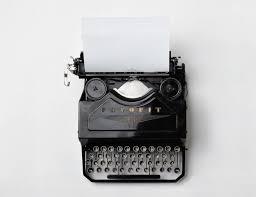In this post, we showcase some books that could be of interest to IT-security professionals, tech enthusiasts and even sci-fi fans. There are (non-affiliate) links that let you buy each book from Amazon.
Links
Here you can find a collection of links in various categories that could be useful.
Product-specific AV test files and URLs to verify product functionality
Many security-software vendors provide some means of verifying that the product in question is working properly. In a lot of cases, this is just the industry-recognised EICAR Standard Anti-Virus Test File or a variant of this. However, a number of vendors provide their own utilities, which are intended to check whether specific aspects of their own products are functioning as they should.
Dealing with False Positives: Reporting Issues to Antivirus Vendors
False positives can be a frustrating experience for users of antivirus software. Imagine you’re working on an important project or downloading a harmless file, only to have your antivirus flag it as a potential threat. While antivirus software plays a crucial role in protecting our systems, false positives can sometimes occur due to various reasons. However, the good news is that many antivirus vendors actively encourage users to report false positives they encounter, helping improve the accuracy of their detection systems. In this blog post, we will provide a list of popular antivirus vendors and their websites, where you can easily submit false positives for investigation.
YouTube Security Channels
Below are some YouTube tech channels that readers may find interesting. Please note that by making these links available here, AV-Comparatives does not necessarily agree with any methods or opinions expressed in any of these channels, and does not necessarily endorse (or criticise) any products or services mentioned in them. Readers should employ their own judgement when considering the validity of any points expressed by the channel’s authors.
Malware Analysis Tools
Here you can find some websites which mantain collections of malware analysis tools and utilities.
Deactivating data collection (telemetry) in Windows 10
Microsoft uses telemetry – remote data collection – in Windows 10, to study how users interact with the product. Free tools are available for deactivating data collection (telemetry) in Windows 10.
ShutUp10: “O&O ShutUp10 means you have full control over which comfort functions under Windows 10 you wish to use, and you decide when the passing on of your data goes too far. Using a very simple interface, you decide how Windows 10 should respect your privacy by deciding which unwanted functions should be deactivated.“
http://www.oo-software.com/en/shutup10
Similar tools : WinPrivacy (German only), DisableWinTracking, DoNotSpy10
Use at your own risk! If you are unsure about what you are disabling or whether you need certain configurations, better you do not mess around with those settings.
Online Sandbox Malware Analyzers
Various Online Sandbox Malware Analyzers websites can be used to e.g. upload and analyze Windows malware in a sandbox analysis system.
Online AV Multiscanners
A number of Online AV Multiscanner services allow users to check individual files to see if they are malicious.
Blogs of Security Vendors and Analysts
If you want to learn more about computer security, we recommend reading some Blogs of Security Vendors and Analysts. We have provided links to the blogs of popular antivirus manufactucturers and security writers.
Free public sources of malicious URLs
The following sites aim to provide public links to malicious URLs for free to security professionals and enthusiasts. Naturally we advise caution when opening any of the URLs listed there, although not all are necessarily suitable for e.g. testing anti-malware products (as some of those URLs appear to be PUA, extinct, non-working, etc., but some AVs tend to block such sites anyway as they know that some users may use them for testing). The few ones below are the most known free resources and among the better ones.