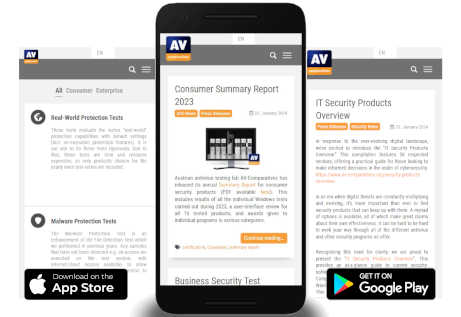Spotlight on security: three reasons why you should select an Android security app with care and caution
In 2014 an antivirus program called “Virus Shield” was able to earn over 100.000 dollars in less than 10 days. The only thing this fake security app did was to change its icon color and show a progress bar of an imaginary malware scan. After the scan finished it told the user the device was free of malware. Over 30.000 people downloaded the app and gave it a 5-star rating on Google Play Store. Here are three reasons why you should select an Android security app with care and caution:
Reason 1: don’t confuse user perception with actual protection
For security software the saying “if it looks like a duck, walks like a duck, quacks like a duck” is no guarantee it really is a duck. Fraudulent apps love to disguise themselves as security applications, because users are inclined to grant security apps more privileges. According to Google Play product manager Andrew Ahn there are some clear patterns in how malicious developers try to sneak their apps into the Google Play store. They try to make their apps look like popular apps to trick users into installing them. This is the reason why news articles appear in the media with headlines like “Can you trust your Android antivirus software? Malicious fake protection apps flood Google Play Store”.
Reason 2: official sources are safer, but still not 100% safe
Google is putting a lot of effort in making Google Play Store safer. The 2017 Android security report (PDF) states that “Google Play Store is 9 times safer than other download sources”. In 2017 automated malware scans removed over 39 million malicious apps from the Google Play Store. Despite the automated scan improvements in Google Play Store it is a chase and run game with malware writers. Instead of a flood, ZDnet reports in January 2018 that (only) “36 malicious phony security apps were found in Google Play store distributing malware, tracking users”. According to Google malicious apps are only a fraction of the total number of apps available. When there are ‘only’ 36 malicious security apps, how many security apps are available on Google Play Store to choose from? The best way to find out is to select all security apps we can find on Google Play Store and test them in real-world circumstances against a representative set of malware samples.
Reason 3: the proof of the pudding is in the eating
To help owners of Android devices to distinguish between effective and ineffective security apps, we have tested over 200 Android antimalware apps in our annual 2018 Android research. Our test (again) shows that people should select their security apps with care and caution. We downloaded over 200 security apps from the official Google Play Store and tested them against 2000 malicious apps:
- Only 84 security apps detect over 30% of the malicious apps with zero false positives.
- At least 41 ineffective security apps were taken down from Google Play Store in the last two months of our test.
- Another 38 security apps use dubious scanning techniques with little or no real-world protection.
The results also show that it is better stick to reputable security vendors. From the 28 antimalware vendors scoring a perfect 100%, over 70% were well known from other IT-platforms. Read our report for details.