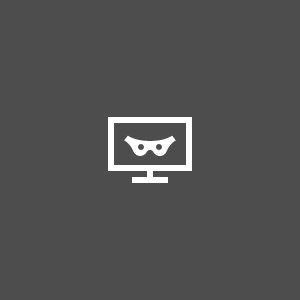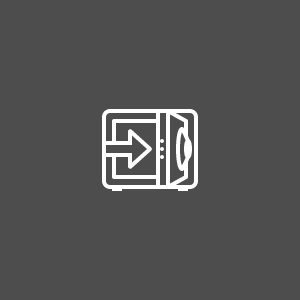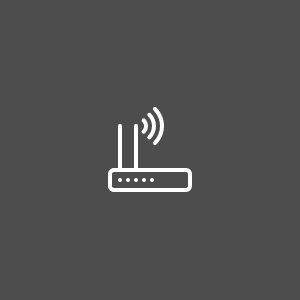The increased complexity of computer technology brings along great benefits for human users. Suffice to remember that not even two decades ago we did not have any other choice than to ask someone and hope they get it right or to make a trip to the library in order to find out some information that we needed. Or to go to the nearest bank for making a money transfer. Or wait two weeks before reading a letter that was sent from across the ocean. Nowadays any of these activities and much more, are virtually instantaneous, thanks to the unprecedented developments in IT and communications.
However, there is a downside to this, as the intricately designed IT&C products and services are used by more and more people. Lack of awareness regarding online threats can transform the positive advancements into a Pandora’s Box full of devious malicious intents with consequences to the security of sensitive personal data such as credit card details, identity or content of e-mail accounts. They say that best protection is abstinence. Nevertheless, this cannot apply to a world where interconnectivity has reached a point of no return.
The good news is that this downside can be minimized and avoided. The following tips intent to provide thorough information about how to do that, and how to enjoy the advantages of technology without the inherent risks.
The World Wide Web is not a dangerous space per se. Responsible use and awareness cam make the difference, the same way as they do for any other activity involving potential risks.